| Login form |
 |
|
|
 |
| Google Translate |
 |
|
|
 |
| Search |
 |
|
|
 |
| Site menu |
 |
|
|
 |
| PortableAppz menu |
 |
|
|
 |
| Bookmark |
 |
|
|
 |
| Mini Chat |
 |
|
|
 |
| Useful Links |
 |
|
|
 |
| IP |
 |
|
|
 |
| Tags |
 |
|
|
 |
| Polls |
 |
|
|
 |
|
| Welcome, Guest · RSS |
20-February-26, 22:39:44 |
Entries in category: 44
Shown entries: 1-10 |
Pages: 1 2 3 4 5 » |
Sort by:
Date ·
Name ·
Rating ·
Comments ·
Views
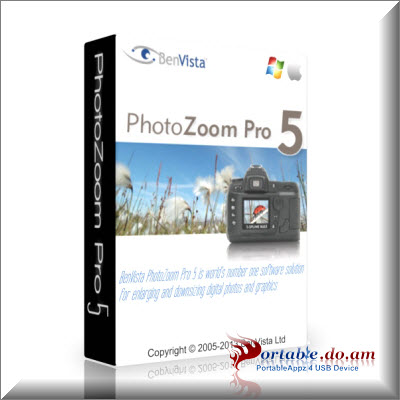 PhotoZoom Pro Portable 5.1.0 Final (5.99 MB) PhotoZoom Pro Portable 5.1.0 Final (5.99 MB)
BenVista PhotoZoom Pro 5 is world's number one software solution for enlarging and downsizing digital photos and graphics. PhotoZoom Pro 5 not only creates larger images than any other software (up to 1 million by 1 million pixels), it also produces higher quality results. PhotoZoom Pro 5 is equipped with S-Spline Max, a unique, patented image resize technology which excels at preserving clean edges, sharpness, and fine details. Even noisy, compressed originals can be enlarged successfully. Normally, noise and JPEG compression artifacts become disturbingly visible during enlargement. PhotoZoom Pro 5 however offers the tools to eliminate these distortions. You'll be amazed by the amount of detail PhotoZoom Pro 5 is able to dig up from below the mess. PhotoZoom Pro 5 is extremely easy to use, and comes with various pre-defined settings. These settings can be manually fine-tuned as well. You can even put together your own resize profiles: compilations of your favorite resize method and size settings, which can be selected with a single click. When you often use the same settings, resize profiles will streamline your workflow. More info |
 Ashampoo Snap Portable 6.0.6 Final (20.04 MB) Ashampoo Snap Portable 6.0.6 Final (20.04 MB)
Ashampoo Snap enables you to make, edit and share snaps and videos of your screen content - quickly and easily! With this program it is easy to prepare screenshots or videos for presentations or tutorials, or to share something interesting from the Internet. Make a screenshot, add your own annotations and then share it with others via email. For an improved workflow and more possibilities Ashampoo Snap offers restructured tool bars, new editing tools and other features such as timed capture or a menu capture mode. All Facebook enthusiasts will have the possibility to easily upload their projects directly to their accounts on the social network. If you would like to publish your screenshots or videos online, you should protect those. For this our screen photographer offers the option to automatically add individual watermarks to screenshots and videos. Furthermore, this tool also provides new perspectives for video capturing. Ashampoo Snap does not only capture your screen, but also your webcam with microphone, for example to create video greetings. Those greetings and other captured videos can now be uploaded to YouTube from within the software. More info |
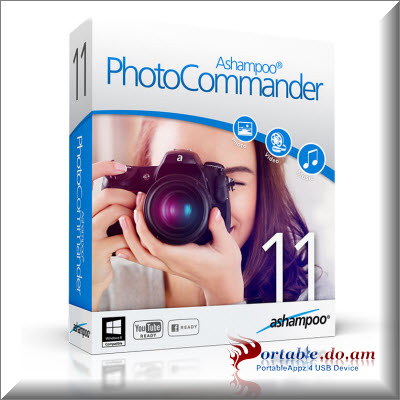 Ashampoo Photo Commander Portable 11.0.3 Final (143.14 MB) Ashampoo Photo Commander Portable 11.0.3 Final (143.14 MB)
Ashampoo Photo Commander is the only tool you need for organizing, editing, sharing and presenting your digital photos. In addition to this it can also be used for managing your audio and video files, with high-quality integrated players. Enhance your images with the one-click optimizer. Remove the "red eyes” from flash photos, adjust colors, contrast, hue and many other parameters, resize, crop, rotate and add a wide range of special effects. Besides photo editing features, Ashampoo Photo Commander offers you the possibility to create your own photo collages, web albums or calendars. Highlights:· Batch ProcessingConverting to different formats and applying effects to multiple files in a single operation. · Email, PDFs, and disc burningMail your photos, export them to PDF files and burn them to CDs, DVDs and Blu-ray · Web albums, slide shows and moreCreate web albums, slide shows with music, photo collages, photo calendars, photo cards with frames, contact sheets, "photo mix” combinations and multi-image TIFF files More info |
 Aurora 3D Text & Logo Maker Portable 13.06.25 (39.18 MB) Aurora 3D Text & Logo Maker Portable 13.06.25 (39.18 MB)
Aurora 3D Text & Logo Maker is an advanced application intended to
enable you to design 3D Text, buttons, logos. Features a large number of
shapes and text template. There are reflections and texture animation
effects, and a variety of quick tools, very easy to use. You can
choose a variety of bevel and alignment, lighting can be adjusted, the
shape can be interchangeable, very flexible. Can import the font shapes,
and you can import SVG, and converted into three-dimensional shapes. More info |
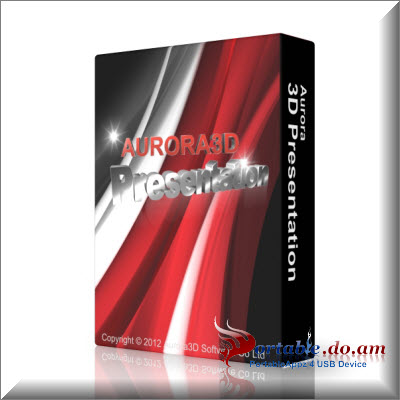 Aurora 3D Presentation Portable 13.07.02 (76.18 MB) Aurora 3D Presentation Portable 13.07.02 (76.18 MB)
When you want your audience to truly be interested in your material, you
don't try to get your message across in mere words! You use snappy
graphics, and charts, and images! But instead of juggling a smorgasbord
of presentation applications for different uses, why not just
consolidate all of your presentation magic-making into Presentation3D? Presentation3D
gives you access to powerful techniques that you can harness to develop
impressive, professional, and effective presentations in a number of
formats! With Presentation3D, you'll be able to produce solutions that
incorporate images, text, video, and data in a way that will capture the
attention of your audience. Even if you aren't very creative, it's easy
to get started with Presentation3D, thanks to the included templates
and styles. So, what can you do with Presentation3D? How about an
interactive menu that automatically launches slideshows, websites, or
executable programs? Or a wall of pictures and information, arrayed in a
circle or a gracefully curving animated arc around the viewer? Spice up
those boring spreadsheets by importing CSV files into Presentation3D
and animating tables and data, or create animated charts and graphs,
even 3D models! More info |
 Aurora 3D Animation Maker Portable 13.06.24 (41.19 MB) Aurora 3D Animation Maker Portable 13.06.24 (41.19 MB)
When we do title, banner designer or video editing, it will think the
text needs a cool animation to highlight the description of our content.
Or do we need to show a logo in the video, then, a simple-to-use 3D
animation software is your best assistant. KeyFrame Animation, Software
key frame animation mode. Simple and flexible. Does not require complex
design, anyone person can make a good 3D animation. Animation
Effects, Contains all of effects in Marker3D software, there are a
variety of dynamic background, is to produce 3D animation and banner the
best choice. Animation Export, Can make logo animation,
advertising, product promotion, etc. And you can export Flash, Video and
image sequence for web or other design software. More info |
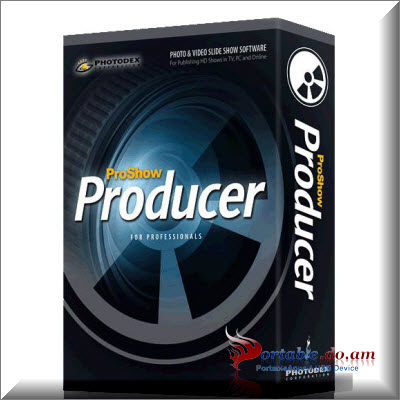 Photodex ProShow Producer Portable 5.0 Build 3310 Final (29.26 MB) Photodex ProShow Producer Portable 5.0 Build 3310 Final (29.26 MB)
The all-new ProShow Producer allows you to create advanced, professional-grade presentation masterpieces that not only emotionalize and inspire audiences but also bring them to the point of sale. With an award-winning feature set, including copy protection, show templates, unlimited photo/video layering, built-in media authoring and branding, as well as all-new creative features like masking, vignetting and motion keyframing, the only limit to your success is your imagination. More info |
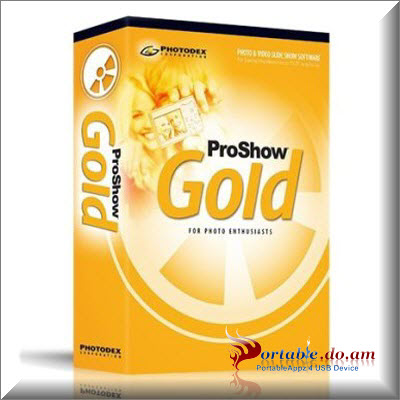 Photodex ProShow Gold Portable 5.0 Build 3310 Final (25.86 MB) Photodex ProShow Gold Portable 5.0 Build 3310 Final (25.86 MB)
ProShow Gold is a software that was designed to allow you create slideshows. This software makes creating shows easy. Just drag photos into the show, set transitions and timing, and add sound tracks. Choose from over 170 professional quality transition effects. Control timing of slides and transitions. Add sound tracks, complete with volume and fade controls. Add captions to slides and apply effects like scaling, colorization and rotation to perfect your images. Along with real-time previews and playback, ProShow provides a variety of output options for your shows. Create VCDs (video CDs) that play back on your TV using a DVD player. Build self-contained executable shows (.exe files) that playback shows without any additional software - perfect for e-mailing or posting online. Turn your photos into a screen saver with ProShow's screen saver creation. Write PC autorun CDs that play a show when inserted. Generate MPEG video files from shows, and more. ProShow provides an intuitive and powerful way to do something real with your photos. More info |
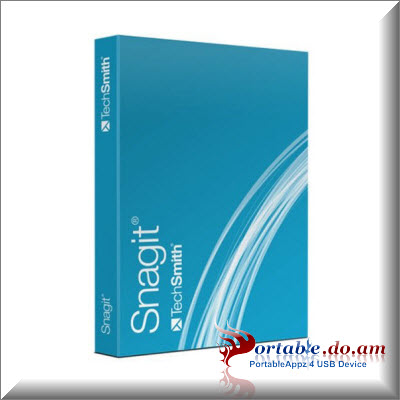 TechSmith Snagit Portable 11.2.1 Build 72 Final (39.17 MB) TechSmith Snagit Portable 11.2.1 Build 72 Final (39.17 MB)
With Snagit’s capture, edit, organize and share technology it’s easy to
create engaging visuals that grab attention and keep it. Let images do
the talking for you. Snagit will help you capture any image you want
straight off your computer screen. Enhance with transparency,
callouts, and other effects to turn a simple screen shot into an
eye-grabbing visual. Easily organize your images and use them again and
again for other projects. Then show off your Snagit creations to
anyone. Just add them to your documents and presentations… or share
using your favorite applications. It doesn’t take much to explain a
concept or an idea with Snagit. The images you create do the talking.
And the more you use Snagit, the more ways you’ll find to use it! More info |
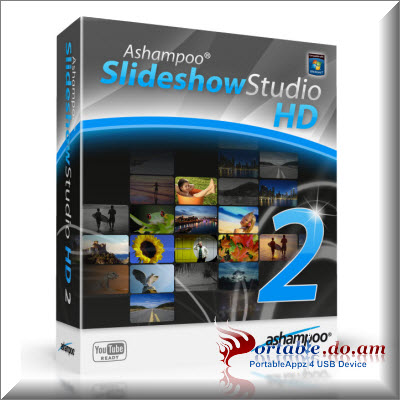 Ashampoo Slideshow Studio HD Portable 2.0.5 Final (23.95 MB) Ashampoo Slideshow Studio HD Portable 2.0.5 Final (23.95 MB)
Revitalize your photosExtracted from your digital camera and copied to the hard drive…there they are now, innumerable photos of parties, family gatherings, child births, class trips, vacations and lots of other occasions. What are you going to do with all these precious mementos? Leave them to the digital nirvana? Never! Get Ashampoo Slideshow Studio HD 2, import your pictures and create a digital slideshow in no time. Show your slideshow on a TV or beamer projector using a PC, DVD or Blu-ray™ player or even a PlayStation®. Choose from a huge number of amazing effects for transitions from photo to photo, comment on your pictures by adding texts and add sentimental background music in order to astonish friends, family and acquaintances and that in brilliant HD quality. Share your most memorable momentsSome of your friends or family weren't there to watch your slideshow? No problem! Just upload your slideshow to YouTube™ and show your loved ones or even the whole world the places you went to, the most unforgettable moments or anything that's important to you. More info |
|