| Login form |
 |
|
|
 |
| Google Translate |
 |
|
|
 |
| Search |
 |
|
|
 |
| Site menu |
 |
|
|
 |
| PortableAppz menu |
 |
|
|
 |
| Bookmark |
 |
|
|
 |
| Mini Chat |
 |
|
|
 |
| Useful Links |
 |
|
|
 |
| IP |
 |
|
|
 |
| Tags |
 |
|
|
 |
| Polls |
 |
|
|
 |
|
| Welcome, Guest · RSS |
15-February-26, 17:00:41 |
Entries in category: 152
Shown entries: 1-10 |
Pages: 1 2 3 ... 15 16 » |
Sort by:
Date ·
Name ·
Rating ·
Comments ·
Views
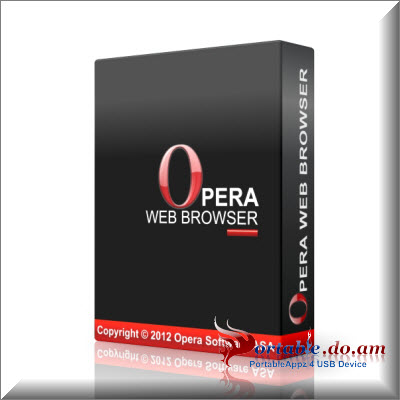 Opera Portable 15.0.1147.148 Stable/16.0.1196.14 Next (33.23/34.20 MB) Opera Portable 15.0.1147.148 Stable/16.0.1196.14 Next (33.23/34.20 MB)
The most full-featured Internet power tool on the market, Opera includes
tabbed browsing, pop-up blocking, integrated searches and advanced
functions like Opera's groundbreaking e-mail program, RSS Newsfeeds and
IRC chat. And because we know that our users have different needs, you
can customize the look and content of your Opera browser with a few
clicks of the mouse. The Opera Web browser offers several new
features for functionality, security, usability, customization,
searching, saving, taking shortcuts and accessing Web content. Whether
you're going to work, working from home, developing Web sites, or just
looking for a quick, solid browser that can help you quickly access the
Internet, Opera delivers a superior Web experience for every aspect of
your online life, with lots of tech tools for power users. More info |
 COMODO Dragon Portable 28.0.4.0 Final (29.81 MB) COMODO Dragon Portable 28.0.4.0 Final (29.81 MB)
Fast and versatile Internet Browser based on Chromium
Few
would argue to the fact that the Internet has rapidly become the most
used communication medium worldwide. That is why the major players on
the web browser market strive to offer users faster and stable products
and Comodo Dragon makes no exception. This browser is based on
the Chromium technology, thus its appearance is similar to Google
Chrome. Just like its more popular relative Comodo Dragon is focused on
combining simplicity with functionality, thus the interface is quite
minimalistic, displaying only the address bar and the navigation
buttons. Furthermore, it provides users with the all the classic
features that Chrome offers, including a bookmark organizer, a download
and a password manager, developer tools, as well as extension and theme
support. Also, you can create custom profiles for every user and
personalize the browser according to one's preferences and needs. More info |
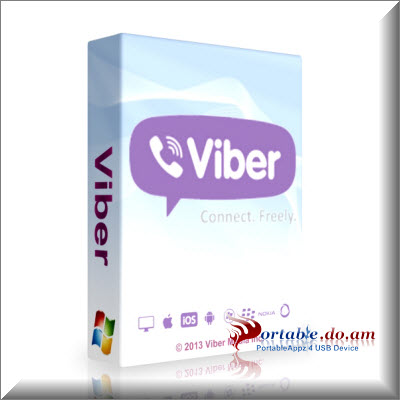 Viber Portable 3.1.0 Stable (28.06 MB) Viber Portable 3.1.0 Stable (28.06 MB)
Viber for Windows lets you send free messages and make free calls to
other Viber users, on any device and network, in any country! Viber
syncs your contacts, messages and call history with your mobile device,
so you can start the conversation on the Viber mobile application and
continue from the comfort of your PC. More info |
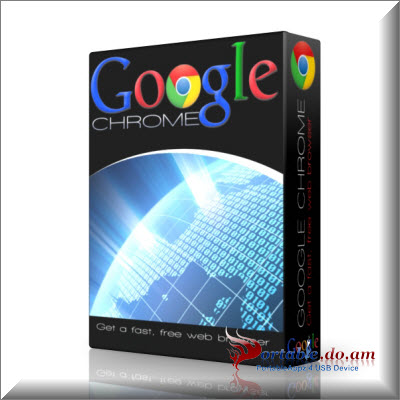 Google Chrome Portable 28.0.1500.72 Stable (35.79 MB) Google Chrome Portable 28.0.1500.72 Stable (35.79 MB)
Google Chrome was developed to be a browser that combines a minimal
design with sophisticated technology to make the web faster, safer, and
easier. One box for everythingType in the address bar and get suggestions for both search and web pages. Thumbnails of your top sitesAccess your favorite pages instantly with lightning speed from any new tab. Shortcuts for your appsGet desktop shortcuts to launch your favorite web applications easily and quickly. More info |
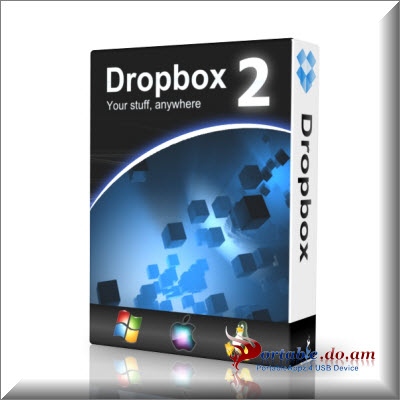 Dropbox Portable 2.2.9 Stable/2.3.17 Experimental (32.70/32.56 MB) Dropbox Portable 2.2.9 Stable/2.3.17 Experimental (32.70/32.56 MB)
Store, Sync, and Share your files onlineDropbox is a
software which enables you to share files and folders across the online
platform, by synchronizing them with your offline storage. In
order to start using Dropbox, you must create an account. You can either
set the tool to sync all the folders in your Dropbox, or you can use
"Selective Sync" to choose particular ones. Basically, Dropbox installs a folder on your computer in which you can copy or move data to share online. So,
if you want to access your Dropbox files from another location, simply
log in with your username and password on the developer's website. You
can view, download or upload contents directly in the web browser if
you don't have the Dropbox application installed on the computer. More info |
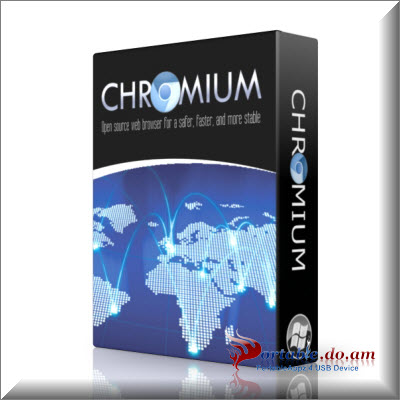 Chromium Portable 30.0.1566.0 (49.64 MB) Chromium Portable 30.0.1566.0 (49.64 MB)
Open source web browser for a safer, faster, and more stable way to experience the InternetChromium
is the application that serves as the foundation for Chrome, with
Google’s developers improving the software and adding a bunch of
enhancements to make it worthy of the Google badge. However,
Chromium isn’t too far off the application that was thrown in the battle
against Firefox and Internet Explorer. Chromium is actually a lighter
Chrome that provides almost the same performance and functionality as
Google’s tool. The interface is identical to Chrome’s and in
addition, it has the exact options as its more popular brother, as well
as extension and theme support. While the assymetries between the two
browsers are not that many, the ones that do apply make quite a
difference. Unlike Chromium, Chrome also comes with an integrated flash
player, the company’s autoupdate function that’s being used in many
downloadable tools plus some other improvements to help the software
rise up to the expectations. More info |
 Torch Browser Portable 25.0.0.3777 Stable (48.89 MB) Torch Browser Portable 25.0.0.3777 Stable (48.89 MB)
Torch is a powerful web browser that offers you
the possibility to visit your favorite websites and also share links
with anyone. The built-in torrent and video downloading abilities enable
you to get and manage the files and movie clips you want.
You
can easily create and manage bookmarks as well and thanks to the
security features packed in Torch browser you can rest assured your
activities are safe.
More info
|
 Torch Browser Portable 25.0.0.3761 Stable (48.90 MB) Torch Browser Portable 25.0.0.3761 Stable (48.90 MB)
Torch is a powerful web browser that offers you
the possibility to visit your favorite websites and also share links
with anyone. The built-in torrent and video downloading abilities enable
you to get and manage the files and movie clips you want.
You
can easily create and manage bookmarks as well and thanks to the
security features packed in Torch browser you can rest assured your
activities are safe.
More info
|
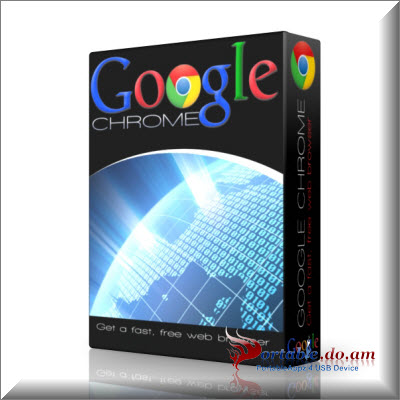 Google Chrome Portable 28.0.1500.71 Stable (35.67 MB) Google Chrome Portable 28.0.1500.71 Stable (35.67 MB)
Google Chrome was developed to be a browser that combines a minimal
design with sophisticated technology to make the web faster, safer, and
easier. One box for everythingType in the address bar and get suggestions for both search and web pages. Thumbnails of your top sitesAccess your favorite pages instantly with lightning speed from any new tab. Shortcuts for your appsGet desktop shortcuts to launch your favorite web applications easily and quickly. More info |
 COMODO IceDragon Portable 22.0.0.1 Final (21.65 MB) COMODO IceDragon Portable 22.0.0.1 Final (21.65 MB)
Comodo IceDragon is a fast and versatile Internet browser based on
Mozilla Firefox which features several security, performance and feature
enhancements over the core build. Fully compatible with FireFox
plug-ins and extensions, IceDragon combines the freedom and
functionality of FireFox with the unparalleled security and privacy of
Comodo. FeaturesSiteInspector malware scanning technologySiteInspector's
link scanning feature allows you to check whether a web page is
malicious before you actually visit that page. To scan a page that seems
suspicious to you, simply right-click on the link to that page and
click 'Scan Link'. Alternatively, the SiteInspector button at the top
corner of IceDragon allows you to instantly scan the page you are
looking at to find out if it contains viruses or other malware. When the
scan is complete, you'll see a detailed breakdown of site safety,
domain registration details, administrative contacts and a history of
previous malware scans on that website. More info |
|