| Login form |
 |
|
|
 |
| Google Translate |
 |
|
|
 |
| Search |
 |
|
|
 |
| Site menu |
 |
|
|
 |
| PortableAppz menu |
 |
|
|
 |
| Bookmark |
 |
|
|
 |
| Mini Chat |
 |
|
|
 |
| Useful Links |
 |
|
|
 |
| IP |
 |
|
|
 |
| Tags |
 |
|
|
 |
| Polls |
 |
|
|
 |
|
| Welcome, Guest · RSS |
16-February-26, 15:56:19 |
Entries in category: 152
Shown entries: 11-20 |
Pages: « 1 2 3 4 ... 15 16 » |
Sort by:
Date ·
Name ·
Rating ·
Comments ·
Views
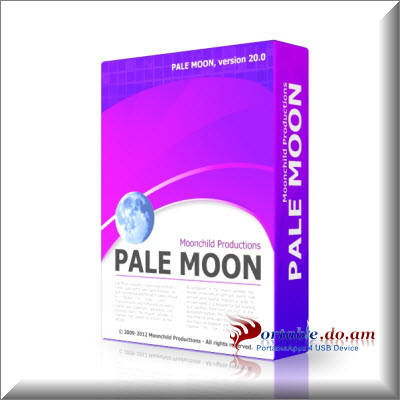 Pale Moon Portable 20.2.1 Final (15.79/18.72 MB) Pale Moon Portable 20.2.1 Final (15.79/18.72 MB)
Browse the web with this applicationPale Moon is actually
a custom build of Mozilla’s Firefox, optimized to reach faster browsing
. As such, the interface and the set of options should be familiar to
many users. If you previously used Firefox and you want to
migrate your bookmarks, passwords and browsing history, the program
provides a migration tool capable to transfer all the settings. Furthermore,
Pale Moon lets you import the same configuration settings you’re used
to in Firefox. This option is available at the first run of the
application, as it’ll prompt you to import the data. By
comparison to the original package, this browser comes with an optimized
source code and with some disabled features in order to increase speed.
It is designed for fast browsing, so it sacrifices some functions such
as the accessibility features. This can make the program unsuitable for
some users but does not affect the way pages are displayed and speeds up
the response for the vast majority. Pale Moon brings you a
slightly changed interface since it enables the bookmarks toolbar by
default and brings back the status bar that displays the add-ons and the
progress indicators. The application is compatible with all Firefox
extensions, themes and personas so your browsing experience should not
be impaired in any way. More info |
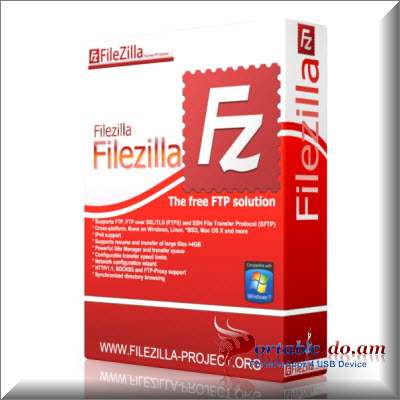 FileZilla Portable 3.7.1.1 Final (4.97 MB) FileZilla Portable 3.7.1.1 Final (4.97 MB)
FileZilla is designed as a small but powerful FTP client with many features. FileZilla
includes a site manager to store all your connection details and logins
as well as an Explorer style interface that shows the local and remote
folders and can be customized independently. FileZilla offers support for firewalls and proxy connections as well as SSL and Kerberos GSS security. Additional
features include keep alive, auto ascii/binary transfer and more. A
nice program for beginners and advanced user alike. More info |
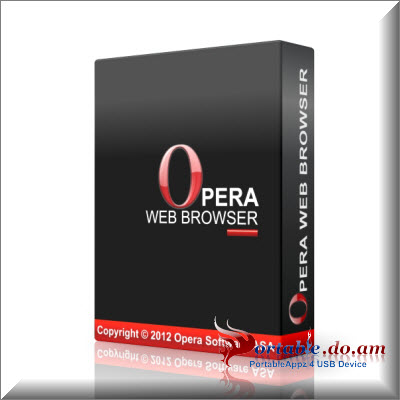 Opera Portable 12.16 Build 1860 Final/15.0.1147.141 Stable (14.18/15.53/33.20 MB) Opera Portable 12.16 Build 1860 Final/15.0.1147.141 Stable (14.18/15.53/33.20 MB)
The most full-featured Internet power tool on the market, Opera includes
tabbed browsing, pop-up blocking, integrated searches and advanced
functions like Opera's groundbreaking e-mail program, RSS Newsfeeds and
IRC chat. And because we know that our users have different needs, you
can customize the look and content of your Opera browser with a few
clicks of the mouse. The Opera Web browser offers several new
features for functionality, security, usability, customization,
searching, saving, taking shortcuts and accessing Web content. Whether
you're going to work, working from home, developing Web sites, or just
looking for a quick, solid browser that can help you quickly access the
Internet, Opera delivers a superior Web experience for every aspect of
your online life, with lots of tech tools for power users. More info |
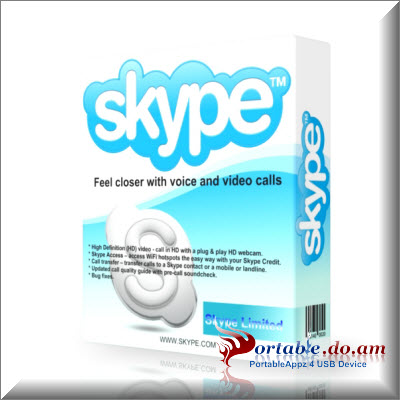 Skype Portable 6.6.0.106 Final (19.08 MB) Skype Portable 6.6.0.106 Final (19.08 MB)
With Skype’s free software – by the way, it works seamlessly with your
internet connection – you can chat away with free Skype-to-Skype calls
and never worry about cost, time or distance. Share the love and get
your friends to download Skype so you can talk, chat or make video calls
for nothing. You can also make local, long distance and international
calls to phones and mobiles at great rates too. Skype is
jam-packed with great features to help you stay in touch with friends,
family and co-workers, share your thoughts and find the information you
need. You can use it on a computer or get Skype on your mobile so
you can keep in touch on the move, whatever you’re up to. Skype works
on a wide range of mobiles, plus on devices like the PlayStation
Portable (PSP). There’s also a great range of WiFi and cordless phones
with Skype built-in. Just for starters you can instant message
with anyone on your contact list or even use group chat to chat with up
to a hundred people. You could hold a conference call with up to nine
other people to organise a get-together and then use SkypeFind to search
for the perfect venue to hold it. There are also really cool
video features. All you need is a webcam to make free video calls or
even take photos of yourself to personalise Skype. More info |
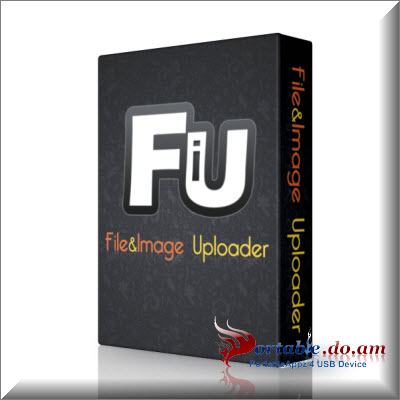 File & Image Uploader Portable 6.5.7 (1.89 MB) File & Image Uploader Portable 6.5.7 (1.89 MB)
z_o_o_m's File & Image Uploader can make your life easier when it comes to uploading files online. Currently, this comprehensive application supports more than 250 servers (Czech and international). Here are some key features of "z_o_o_m's File & Image Uploader":· The most comprehensive and the best program of its kind · Possibility to use premium accounts · Possibility of parallel uploading · Usually much faster then uploading via browser or original file-upload tool · Easy to use, multi-language environment More info |
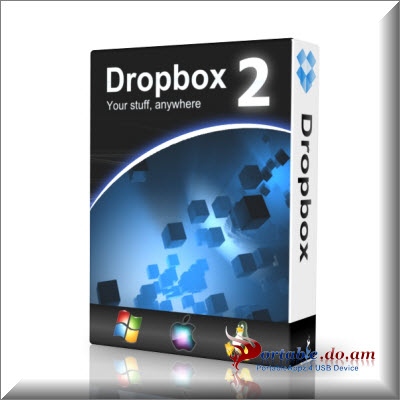 Dropbox Portable 2.2.8 Stable/2.3.16 Experimental (31.30/32.56 MB) Dropbox Portable 2.2.8 Stable/2.3.16 Experimental (31.30/32.56 MB)
Store, Sync, and Share your files onlineDropbox is a
software which enables you to share files and folders across the online
platform, by synchronizing them with your offline storage. In
order to start using Dropbox, you must create an account. You can either
set the tool to sync all the folders in your Dropbox, or you can use
"Selective Sync" to choose particular ones. Basically, Dropbox installs a folder on your computer in which you can copy or move data to share online. So,
if you want to access your Dropbox files from another location, simply
log in with your username and password on the developer's website. You
can view, download or upload contents directly in the web browser if
you don't have the Dropbox application installed on the computer. More info |
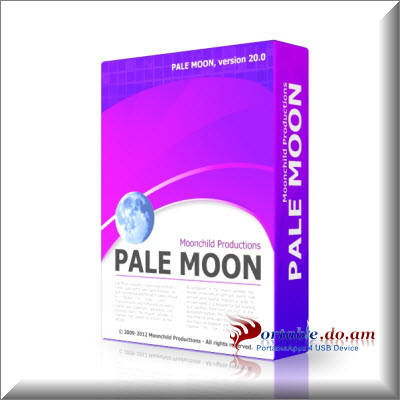 Pale Moon Portable 20.2 Final (16.79/18.72 MB) Pale Moon Portable 20.2 Final (16.79/18.72 MB)
Browse the web with this applicationPale Moon is actually
a custom build of Mozilla’s Firefox, optimized to reach faster browsing
. As such, the interface and the set of options should be familiar to
many users. If you previously used Firefox and you want to
migrate your bookmarks, passwords and browsing history, the program
provides a migration tool capable to transfer all the settings. Furthermore,
Pale Moon lets you import the same configuration settings you’re used
to in Firefox. This option is available at the first run of the
application, as it’ll prompt you to import the data. By
comparison to the original package, this browser comes with an optimized
source code and with some disabled features in order to increase speed.
It is designed for fast browsing, so it sacrifices some functions such
as the accessibility features. This can make the program unsuitable for
some users but does not affect the way pages are displayed and speeds up
the response for the vast majority. Pale Moon brings you a
slightly changed interface since it enables the bookmarks toolbar by
default and brings back the status bar that displays the add-ons and the
progress indicators. The application is compatible with all Firefox
extensions, themes and personas so your browsing experience should not
be impaired in any way. More info |
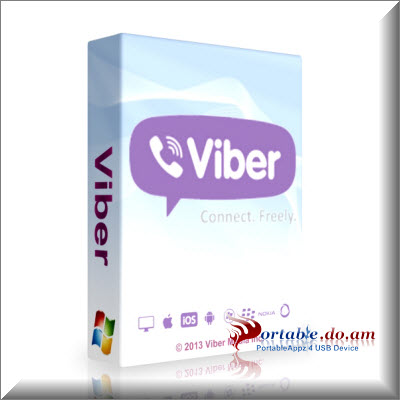 Viber Portable 3.0.1.1 Stable (16.17 MB) Viber Portable 3.0.1.1 Stable (16.17 MB)
Viber for Windows lets you send free messages and make free calls to
other Viber users, on any device and network, in any country! Viber
syncs your contacts, messages and call history with your mobile device,
so you can start the conversation on the Viber mobile application and
continue from the comfort of your PC. More info |
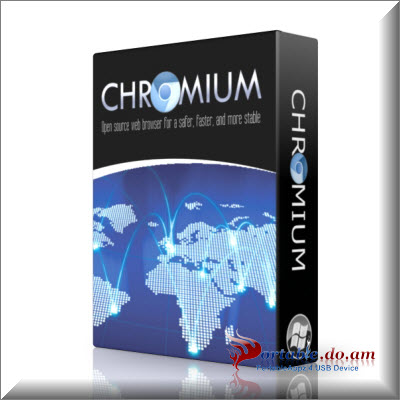 Chromium Portable 30.0.1551.0 (49.43 MB) Chromium Portable 30.0.1551.0 (49.43 MB)
Open source web browser for a safer, faster, and more stable way to experience the InternetChromium
is the application that serves as the foundation for Chrome, with
Google’s developers improving the software and adding a bunch of
enhancements to make it worthy of the Google badge. However,
Chromium isn’t too far off the application that was thrown in the battle
against Firefox and Internet Explorer. Chromium is actually a lighter
Chrome that provides almost the same performance and functionality as
Google’s tool. The interface is identical to Chrome’s and in
addition, it has the exact options as its more popular brother, as well
as extension and theme support. While the assymetries between the two
browsers are not that many, the ones that do apply make quite a
difference. Unlike Chromium, Chrome also comes with an integrated flash
player, the company’s autoupdate function that’s being used in many
downloadable tools plus some other improvements to help the software
rise up to the expectations. More info |
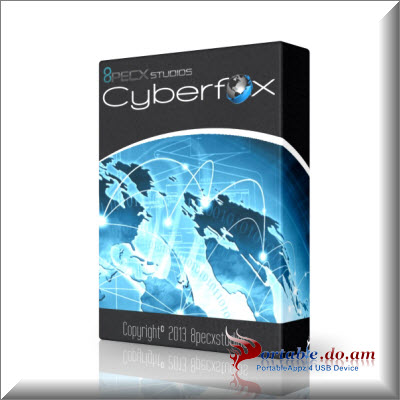 Cyberfox Portable 22.0 Final (27.41 MB) Cyberfox Portable 22.0 Final (27.41 MB)
A customized version of Firefox for x64 systemsCyberfox comes in handy to users who want to make the most of their Firefox browser while also using x64 computers. The
application uses the same profile as the Mozilla browser, so no
browsing sessions or tabs are lost when switching from one to another. What's New in This Release:· New: All new session restore options in help tab. · New: All new easier access to about:config. · New: All new cyberfox updater manager. · New: All new AMD optimized version More info |
|