| Login form |
 |
|
|
 |
| Google Translate |
 |
|
|
 |
| Search |
 |
|
|
 |
| Site menu |
 |
|
|
 |
| PortableAppz menu |
 |
|
|
 |
| Bookmark |
 |
|
|
 |
| Mini Chat |
 |
|
|
 |
| Useful Links |
 |
|
|
 |
| IP |
 |
|
|
 |
| Tags |
 |
|
|
 |
| Polls |
 |
|
|
 |
|
| Welcome, Guest · RSS |
23-February-26, 02:32:32 |
Ashampoo Office Portable 2010 (rev 568)
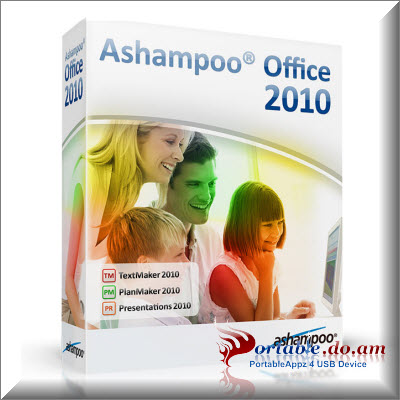
Ashampoo Office Portable 2010 (rev 568) (73.86 MB)
Ashampoo TextMaker, PlanMaker, and Presentations.All programs of Ashampoo Office 2010 are a perfect match. They do their
job fast and reliable without demanding much from the computer’s
hardware. In addition, the office suite doesn’t take up much hard-drive
space.
Why waste time with complicated and expensive office programs? If you
are looking for a fast, reliable and inexpensive office suite that
offers easy handling next to superior compatibility with high-priced
Microsoft Office products, you are right were you should be.
Ashampoo TextMaker 2010
Ashampoo TextMaker 2010 is everything you expect from a word processing
software: it is fast, reliable and compatible - simply everything you
need to manage your everyday correspondence. Needful helpers assist in
writing serial letters, printing envelopes or finding spelling mistakes.
But Ashampoo TextMaker 2010 is more than just a word processor. The new
object mode offers exhaustive layout capabilities for easy flyer or
poster design and enables you to position graphics, text frames or
drawings anywhere you want to.
In an otherwise Microsoft dominated working environment Ashampoo Office
2010 performs at its best and provides superior compatibility with
Microsoft Office. Simply exchange documents with colleagues and business
partners, just like you’re used to.
Ashampoo PlanMaker 2010
The spreadsheet Ashampoo PlanMaker 2010 is on par with Microsoft Excel
and offers more than 330 calculation functions that cover areas such as
finance, statistics, cost analysis and many more. Form objects, filter
functions, automatic summation, grouping of large spreadsheets, syntax
highlighting and the new "detective” (formula checker) help to ease the
handling of complex charts.
Visualize and present your results trouble-free with the powerful chart
module that turns your numbers into colorful yet precise charts. Choose
from 70 different chart types (2D and 3D) and create column charts, bar
charts, pie charts, area charts, bubble charts, pyramid charts etc. With
a number of effects like reflections, smooth shadows, elegant color
gradients, transparency, and many more you can give your charts a fresh
and personal touch.
Ashampoo Presentations 2010
With Ashampoo Presentations 2010 you are able to create stunning
presentations that will catch your audience’s attention in no time. The
program offers a variety of design templates, objects, and graphic
effects thus enabling you to create a multimedia slideshow that leaves
nothing to be desired.
An innovative new feature in Ashampoo Presentations 2010 is the huge
number of animations and transitions based on DirectX technology. Meet
state-of-the-art graphics technology that goes beyond anything you ever
experienced from a presentation graphics program. Animate your slides as
puzzle, let them turn over like book pages, or let them burst into
flames. Of course the program also offers a great variety of unobtrusive
effects and classy animations to imbue your presentation with a more
"serious” touch.
With this powerful presentation graphics program, your creativity knows
no limits! Embed graphics in different formats, use AutoForms, crop
pictures directly in the program, embed movies or audio files and use
different effects like reflections, shadows, transparency or
antialiasing with your objects or text blocks. Go ahead and save/export
your presentation in a file format of your choice, like for example as
PowerPoint presentation, HTML website or PDF document. If desired, you
can also print handouts for your audience.
All features in a nutshell
Ashampoo TextMaker 2010:- NEW: Open and save DOCX-files of Microsoft Word 2007 lossless (Office Open XML)
- NEW: New graphic effects like reflections, smooth shadows and transparency
- NEW: Crop pictures directly in TextMaker 2010
- NEW: Legends and list of figures
- NEW: Antialiasing for all graphics and drawings
- Seamless document exchange with Microsoft Word
- Reads and writes OpenDocument and OpenOffice.org documents
- Reads and writes documents in RTF, HTML, Pocket Word, ASCII and Unicode
- Create PDF files (even PDF forms) directly from TextMaker 2010
- Insert fields like date, time, page, number, author, auto-numbers, etc.
- Calculations in text and tables
- Extended character formats like small caps, font color, hidden text, adjustable character spacing and character width
- Extended paragraph formats like automatic numeric bullets, borders, shading, fill patterns, widow/orphan control
- Character and paragraph style sheets
- The stylesheet manager lets you manage your styles and copy them between different documents
- Kerning
- Line, paragraph, and headline numbering
- Outliner lets you easily promote, demote, and rearrange passages of text
- "Track changes” tracks all changes made to documents and lets you accept/reject them later
- Comments – add annotations to any part of your documents
- Cross references, footnotes, endnotes, tables of contents, indices, bibliographies
- Easy creation of forms with input fields, checkboxes, drop-down lists etc.
- Comprehensive drawing and image functions: Draw and design directly in your documents
- TextArt gallery for easy pick-and-choose selection of pre-built type effects
- Automatic multi-language spell-checking (20 languages supported), thesaurus, and hyphenation
- Equation editor for easy creation of complex formulas
- Creates, at the touch of a key, letters and faxes with letterheads, recipient’s address, and salutation already filled in
- Create lists and labels
- Easy creation of mail merges and fax merges
- etc.
Ashampoo PlanMaker 2010:- NEW: Lossless import of XLSX files (Microsoft Excel 2007)
- NEW: ASCII import/export assistant
- NEW: dBase import/export assistant
- NEW: External references (calculations that access external data)
- NEW: Detective (formula checker) helps to find errors in worksheets
- NEW: Scenario manager
- NEW: ‘Repeat command’ reruns the last executed command at the touch of a button
- NEW: AutoComplete for cells
- NEW: Search multiple pages at once
- NEW: Search with hit list
- NEW: Mark several worksheets and format them simultaneously
- NEW: New graphic effects like reflections, smooth shadows and transparency
- NEW: Crop pictures directly in PlanMaker 2010
- NEW: Impressive new graphic effects for charts: smooth shadows, smooth edges, and transparency
- Seamless document exchange with Microsoft Excel
- More than 330 calculation functions
- Supports complex numbers and array functions
- Numbers can be formatted as currency, with fixed decimal places,
thousands separators, as percentage values, as fractions, as dates and
times, etc.
- 70 different chart types (2D and 3D)
- Perpetual time format (20:00 + 5:00 is not 1:00 but 25:00), negative times possible
- Goal seeker (solver)
- AutoSum, AutoProduct etc. automatically find the desired cell ranges
- Cell comments with arbitrary text formatting
- Nearly unlimited undo/redo
- Quickly select cell ranges from dialogs
- Freeze rows and columns
- Syntax highlighting
- Input validation
- Conditional formatting
- AutoFormat: Formatting with a mouse click
- Cell borders, shades, fill patterns
- Create forms with input fields, checkboxes, drop-down lists etc.
- Comprehensive drawing and graphic functions integrated: draw directly in the worksheet
- Insert pictures in all common formats, freehand drawings, rectangles, circles etc.
- Comprehensive symbol library for flow charts and org charts
- Create font effects with the TextArt module
- Cell and sheet protection against accidental or deliberate modification etc.
- Password protection and encryption
- Create PDF files directly from PlanMaker
- etc.
Ashampoo Presentations 2010:- NEW: Great animations and smooth transitions based on DirectX technology
- NEW: Embedded fonts for easy export of PowerPoint files
- NEW: Export presentation as HTML websites
- NEW: New graphic effects like reflections, smooth shadows and transparency
- NEW: Crop pictures directly in Presentations 2010
- NEW: Antialiasing for editing and presentation
- NEW: Add your own picture compilations
- Numerous attractive design templates
- Create your own color schemes and switch between them instantaneously
- Easily rearrange slide contents with pre-defined slide layouts
- Hundreds of object and text animations available
- Insert images in all common formats
- AutoShapes (100% compatible with Microsoft's AutoShapes)
- TextArt gallery for impressive type effects (compatible with WordArt)
- Insert movie and sound files
- Built-in interactive outliner (outline view)
- Easily sort and manage slides with the practical mini sorter and full-screen sorter
- Run slide shows on a second monitor or a video projector
- Interactive presentation of slide shows with virtual pen and highlighter
- Automated presentations without a speaker (kiosk mode)
- Use notes as an aid to the speaker
- Handouts for the audience
- Create PDF files directly from Presentations 2010
- Document exchange with Microsoft PowerPoint possible
Just extract onto USB and run. Tested and work on all Windows OS.

|
| Category: Office Tools | Added by: tixunu (10-November-10)
|
| Views: 3861 | Comments: 3
| Rating: 0.0/0 |
|