| Login form |
 |
|
|
 |
| Google Translate |
 |
|
|
 |
| Search |
 |
|
|
 |
| Site menu |
 |
|
|
 |
| PortableAppz menu |
 |
|
|
 |
| Bookmark |
 |
|
|
 |
| Mini Chat |
 |
|
|
 |
| Useful Links |
 |
|
|
 |
| IP |
 |
|
|
 |
| Tags |
 |
|
|
 |
| Polls |
 |
|
|
 |
|
| Welcome, Guest · RSS |
16-February-26, 15:56:17 |
Entries in category: 152
Shown entries: 91-100 |
Pages: « 1 2 ... 8 9 10 11 12 ... 15 16 » |
Sort by:
Date ·
Name ·
Rating ·
Comments ·
Views
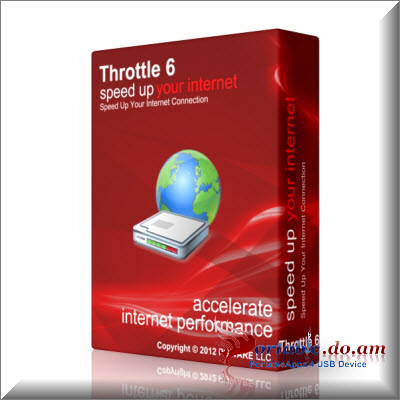 PGWARE Throttle Portable 6.10.8.2012 (1.64 MB) PGWARE Throttle Portable 6.10.8.2012 (1.64 MB)
Increase the speed of your internet connection with Throttle 6. The best
internet acceleration software available on the market, Throttle boosts
download and upload speeds and squeezes out every last bit of
performance your Cable, DSL, Dial-Up, Satellite, and Mobile Phone modem
is capable of. Very easy to use and fully compatible with the latest
versions of Microsoft ® Windows and compatible with all internet
connection types. Download music, movies, files and play multiplayer
internet games faster with Throttle. * Overview and Description of ThrottleThrottle
can increase your internet connection dramatically and allows you to
surf websites and download files much faster. If you are on a Dial-Up
connection you may suffer from constant dropped connections, with
Throttle this problem can quickly be fixed. Not only does Throttle work
with Dial-Up connections but it also works with Cable and DSL
connections and can reduce the time it takes to download large music,
movies and games from your favorite websites. Increase the speed of your
internet connection and improve the stability of your connection by
avoiding disconnects and bandwidth congestion. Throttle works by
making permanent modifications to the Windows system registry and system
files, these changes affect how your modem interacts with your internet
service provider, download faster, play faster and surf the web faster
by using Throttle. All settings made by Throttle can be fully reversed,
allowing you to fully test the software and make sure it works properly
with your computer and modem. The settings made by Throttle work even
after you reboot your computer, so you do not have to worry about
running Throttle each time you reboot Windows. More info |
 CoolNovo Portable 2.0.3.55 (32.01 MB) CoolNovo Portable 2.0.3.55 (32.01 MB)
CoolNovo (formerly ChromePlus) is another web browser that's based on the same engine as the original Google Chrome and adds a bunch of handy new tools that make it even easier and more enjoyable to use. The interface in CoolNovo is identical to Google Chrome, with the new features being mainly under the hood: close tabs by double clicking on them, browse the web with mouse gestures, open links by dragging and dropping them, open Internet Explorer tabs and have download managers embedded into the browser's context menu. The new tools in CoolNovo certainly make web browsing more comfortable, but they also lack proper configuration options. Mouse gestures, for example, can't be tweaked at all. CoolNovo is a web browser based on Google Chrome's engine with some handy extra features that make it even easier to use. More info |
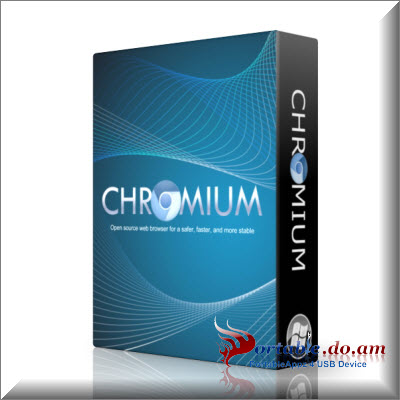 Chromium Portable 24.0.1285.0 (26.69 MB) Chromium Portable 24.0.1285.0 (26.69 MB)
Open source web browser for a safer, faster, and more stable way to experience the InternetChromium is the application that serves as the foundation for Chrome, with Google’s developers improving the software and adding a bunch of enhancements to make it worthy of the Google badge. However, Chromium isn’t too far off the application that was thrown in the battle against Firefox and Internet Explorer. Chromium is actually a lighter Chrome that provides almost the same performance and functionality as Google’s tool. The interface is identical to Chrome’s and in addition, it has the exact options as its more popular brother, as well as extension and theme support. While the assymetries between the two browsers are not that many, the ones that do apply make quite a difference. Unlike Chromium, Chrome also comes with an integrated flash player, the company’s autoupdate function that’s being used in many downloadable tools plus some other improvements to help the software rise up to the expectations. More info |
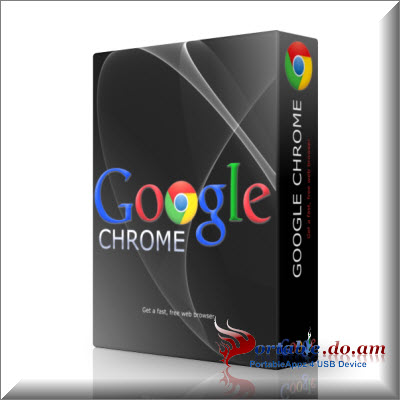 Google Chrome Portable 22.0.1229.79 Stable (30.72 MB) Google Chrome Portable 22.0.1229.79 Stable (30.72 MB)
Google Chrome was developed to be a browser that combines a minimal design with sophisticated technology to make the web faster, safer, and easier. One box for everythingType in the address bar and get suggestions for both search and web pages. Thumbnails of your top sitesAccess your favorite pages instantly with lightning speed from any new tab. Shortcuts for your appsGet desktop shortcuts to launch your favorite web applications easily and quickly. More info |
 COMODO Dragon Portable 22.0.4.0 Final (26.55 MB) COMODO Dragon Portable 22.0.4.0 Final (26.55 MB)
Fast and versatile Internet Browser based on Chromium
Few
would argue to the fact that the Internet has rapidly become the most
used communication medium worldwide. That is why the major players on
the web browser market strive to offer users faster and stable products
and Comodo Dragon makes no exception. This browser is based on
the Chromium technology, thus its appearance is similar to Google
Chrome. Just like its more popular relative Comodo Dragon is focused on
combining simplicity with functionality, thus the interface is quite
minimalistic, displaying only the address bar and the navigation
buttons. Furthermore, it provides users with the all the classic
features that Chrome offers, including a bookmark organizer, a download
and a password manager, developer tools, as well as extension and theme
support. Also, you can create custom profiles for every user and
personalize the browser according to one's preferences and needs. Comodo
Dragon offers advanced privacy and security features, considering the
growing number of online threats. The browser places a lot of emphasis
on the user privacy, so just like Chrome, it allows you to use the
Incognito Mode to navigate on the web securely.
More info
|
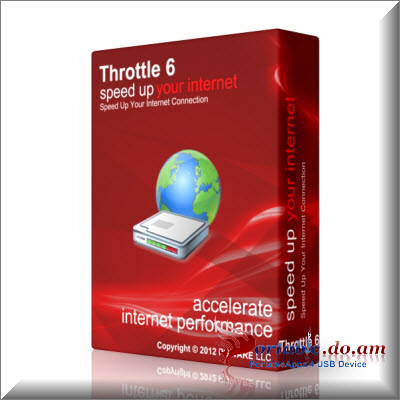 PGWARE Throttle Portable 6.9.24.2012 (1.64 MB) PGWARE Throttle Portable 6.9.24.2012 (1.64 MB)
Increase the speed of your internet connection with Throttle 6. The best
internet acceleration software available on the market, Throttle boosts
download and upload speeds and squeezes out every last bit of
performance your Cable, DSL, Dial-Up, Satellite, and Mobile Phone modem
is capable of. Very easy to use and fully compatible with the latest
versions of Microsoft ® Windows and compatible with all internet
connection types. Download music, movies, files and play multiplayer
internet games faster with Throttle. * Overview and Description of ThrottleThrottle
can increase your internet connection dramatically and allows you to
surf websites and download files much faster. If you are on a Dial-Up
connection you may suffer from constant dropped connections, with
Throttle this problem can quickly be fixed. Not only does Throttle work
with Dial-Up connections but it also works with Cable and DSL
connections and can reduce the time it takes to download large music,
movies and games from your favorite websites. Increase the speed of your
internet connection and improve the stability of your connection by
avoiding disconnects and bandwidth congestion. Throttle works by
making permanent modifications to the Windows system registry and system
files, these changes affect how your modem interacts with your internet
service provider, download faster, play faster and surf the web faster
by using Throttle. All settings made by Throttle can be fully reversed,
allowing you to fully test the software and make sure it works properly
with your computer and modem. The settings made by Throttle work even
after you reboot your computer, so you do not have to worry about
running Throttle each time you reboot Windows. More info |
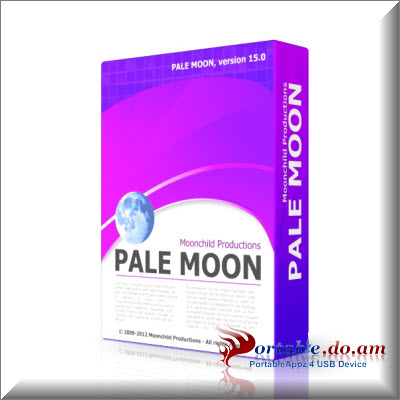 Pale Moon Portable 15.1.1 Final (15.06 MB) Pale Moon Portable 15.1.1 Final (15.06 MB)
Browse the web with this applicationPale Moon is actually
a custom build of Mozilla’s Firefox, optimized to reach faster browsing
. As such, the interface and the set of options should be familiar to
many users. If you previously used Firefox and you want to
migrate your bookmarks, passwords and browsing history, the program
provides a migration tool capable to transfer all the settings. Furthermore,
Pale Moon lets you import the same configuration settings you’re used
to in Firefox. This option is available at the first run of the
application, as it’ll prompt you to import the data. By
comparison to the original package, this browser comes with an optimized
source code and with some disabled features in order to increase speed.
It is designed for fast browsing, so it sacrifices some functions such
as the accessibility features. This can make the program unsuitable for
some users but does not affect the way pages are displayed and speeds up
the response for the vast majority. Pale Moon brings you a
slightly changed interface since it enables the bookmarks toolbar by
default and brings back the status bar that displays the add-ons and the
progress indicators. The application is compatible with all Firefox
extensions, themes and personas so your browsing experience should not
be impaired in any way. More info |
 Trillian Portable 5.2 Build 13 Final (13.66 MB) Trillian Portable 5.2 Build 13 Final (13.66 MB)
Trillian Astra is a very powerful communications
tool that includes a huge number of features to enhance your IM
experience, creating infinite possibilities during your journey on the
Internet.
Whether you're a user tangled by the complexity of
using more than one network, a user who is using only one messenger
looking for a better experience, or an Internet user looking for an
efficient way to stay updated with the world, Trillian Astra is designed
for you.
Instant messaging is the most convenient means of
communications on the internet today, filling an important niche between
a phone call and e-mail; it's fast, and not too intrusive. Users
connect to a central server which allows real time message delivery to
and from other users.
More info
|
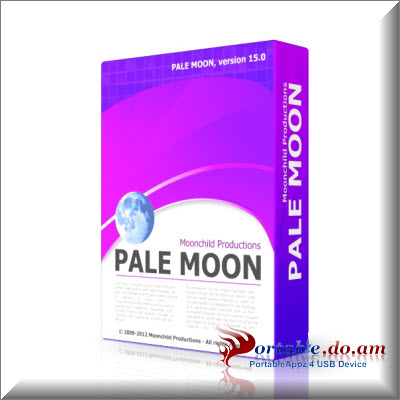 Pale Moon Portable 15.1 Final (16.51 MB) Pale Moon Portable 15.1 Final (16.51 MB)
Browse the web with this applicationPale Moon is actually
a custom build of Mozilla’s Firefox, optimized to reach faster browsing
. As such, the interface and the set of options should be familiar to
many users. If you previously used Firefox and you want to
migrate your bookmarks, passwords and browsing history, the program
provides a migration tool capable to transfer all the settings. Furthermore,
Pale Moon lets you import the same configuration settings you’re used
to in Firefox. This option is available at the first run of the
application, as it’ll prompt you to import the data. By
comparison to the original package, this browser comes with an optimized
source code and with some disabled features in order to increase speed.
It is designed for fast browsing, so it sacrifices some functions such
as the accessibility features. This can make the program unsuitable for
some users but does not affect the way pages are displayed and speeds up
the response for the vast majority. Pale Moon brings you a
slightly changed interface since it enables the bookmarks toolbar by
default and brings back the status bar that displays the add-ons and the
progress indicators. The application is compatible with all Firefox
extensions, themes and personas so your browsing experience should not
be impaired in any way. More info |
 COMODO IceDragon Portable 15.0.2.0 Final (17.6 MB) COMODO IceDragon Portable 15.0.2.0 Final (17.6 MB)
Comodo IceDragon is a fast and versatile Internet browser based on Mozilla Firefox which features several security, performance and feature enhancements over the core build. Fully compatible with FireFox plug-ins and extensions, IceDragon combines the freedom and functionality of FireFox with the unparalleled security and privacy of Comodo. More info |
|